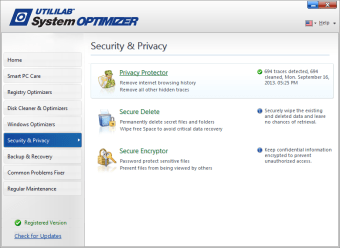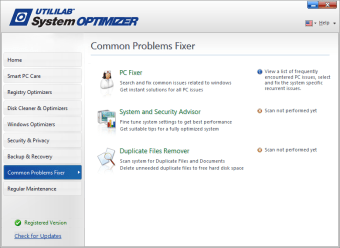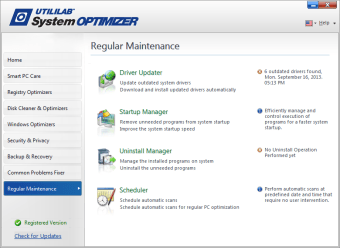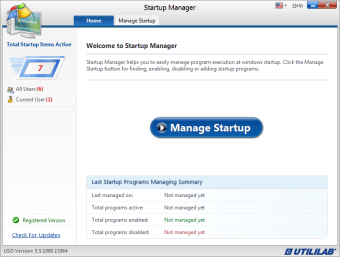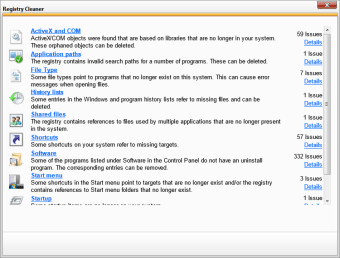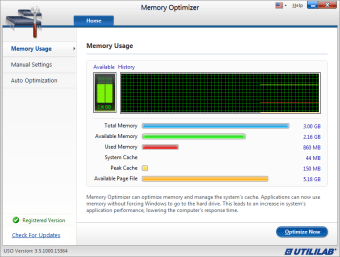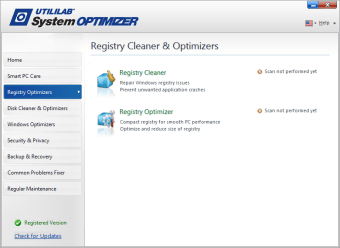Full suite of utilities for keeping your PC fast and fit
UTILILAB SystemOPTIMIZER is a suite of maintenance utilities for Windows. It's designed to keep your PC running fast and efficiently.
Wide variety of PC utilities
UTILILAB SystemOPTIMIZER includes several utilities, organized by category: registry cleaning, tuning, backup, security, and more.
It also offers two registry tools: one for removing invalid keys, and the other for optimization, to reduce the size of the registry.
The cleaning and optimization features include deletion of unnecessary files from your system, recovery of hard disk space, defragmentation, and utilities for fixing disk errors and avoiding data loss.
UTILILAB SystemOPTIMIZER lets you securely delete files and password-protect sensitive files such as professional documents, personal photos, and more.
Like Recuva, UTILILAB SystemOPTIMIZER helps you recover accidentally deleted files. It can also back up and restore data, documents, and the system registry, either on a once-off or scheduled basis.
It includes a startup manager, installs software, solves common Windows issues, and can run scheduled tasks.
With UTILILAB SystemOPTIMIZER, you can monitor and optimize the use of RAM memory, update outdated component and peripherals drivers to their latest versions and, for gamers, use a profile game, which temporarily disables processes that might hinder your gaming.
Finally, using the smart PC Maintenance functions, you can click to start a scan of your PC to resolve problems such as removing unnecessary files, cleaning the registry, updating drivers, etc.
Clean and simple interface
UTILILAB SystemOPTIMIZER has a clean and simple design. The initial screen displays an overview of your system state, with details about privacy, cleaning, and optimization.
On the left column of the interface are the various utilities, grouped by type.
Ideal for all users
UTILILAB SystemOPTIMIZER is a complete solution for those who want to get their PC in good shape. The many utilities cover virtually every area of the system.
The consumption of resources is pretty conservative, even more so than in TuneUp Utilities.
The suite is available in several languages and each function is clearly explained so as to be easy to understand, even for the less experienced.
In conclusion, UTILILAB SystemOPTIMIZER is a well-designed suite of utilities, useful for all types of users, and will improve the user experience of your PC.